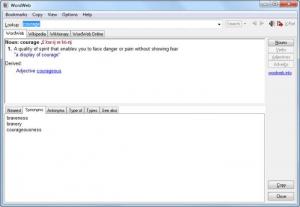WordWeb
8.24
Size: 21.5 MB
Downloads: 11696
Platform: Windows (All Versions)
When you read a piece of text or surf the web, you may come across an unknown word, a word that you’re not sure what it means. With the help of the WordWeb application you can easily and rapidly gain access to a definition of that word, synonyms and antonyms, as well as Wikipedia information on it.
The WordWeb download is of 18.5MB, which means that on a high-speed internet connection it will take little time to get the application off the web and onto your computer. A setup wizard will then guide you through the steps needed to install the application on your PC (works with any Windows version from Windows 2000 to Windows 7). The setup wizard presents you a few advanced options. You can choose between Always run on the system tray (recommended), Do not install to system tray (not recommended), and Install as portable app (e.g. on USB drive).
WordWeb’s interface is so easy to figure out that not even a novice computer user will have any problems with it. There’s a text box where you can type in any word you want; as you do that, WordWeb throws suggestions your way. After you select a word and click Search, you will be presented with a definition of that word and also synonyms and antonyms for it. All this info is displayed in the WordWeb tab. There are tabs for Wikipedia, Wiktionary and WordWeb Online as well. Search for “courage”, for example, and you will have the word’s definition in the WordWeb tab and search on the Wikipedia webpage for the word and you'll have its definition in the Wikipedia tab.
There is an easier way to use WordWeb. Instead of accessing the application’s interface, you can use keyboard shortcuts. Say you’re reading an article in Firefox and you come across a strange word. Press Ctrl and right click that word or select the word and press Ctrl + Alt + W. WordWeb will show up and present you with a wealth of information about that word. From WordWeb’s Options menu you can change these hotkeys.
The licensing model for WordWeb is meant to allow relatively non-wealthy people to use the program for free. If you take at most two commercial flights per year, you can use WordWeb for free for as long as you want. If you fly more than that, you can use WordWeb for free for a 30-day evaluation period; after that you must purchase WordWeb Pro.
WordWeb is easy to use, it’s free if you meet the licensing terms, and it is a properly good English thesaurus and dictionary. It is a must have tool for Windows users who need to look up words.
Pros
It will take little time to download and install on just about any Windows version. It will take little time to get used to the interface and the functionality WordWeb has to offer as well. You can look up words from the application’s interface or you can use hotkeys for the job (you can customize the hotkeys from the Options menu). You can look up words on Wikipedia. If you take less than 2 flights per year, you can use WordWeb for free.
Cons
: Certain words are not covered by WordWeb; but that’s where the Wikipedia and Wiktionary tabs come in. WordWeb says it did not find “hippopotomonstrosesquipedaliophobia”, but Wikipedia and Wiktionary explain that it means “fear of big words”.
WordWeb
8.24
Download
WordWeb Awards

WordWeb Editor’s Review Rating
WordWeb has been reviewed by George Norman on 01 Feb 2012. Based on the user interface, features and complexity, Findmysoft has rated WordWeb 5 out of 5 stars, naming it Essential